Nativish for Chrome: Improve your Writing Wherever You Are
If you’re excited to try it out now, you can install it here! If you want to learn more, then read on!
Writing Happens Everywhere
Think about your typical day. How much of your writing occurs within dedicated writing apps, and how much happens across various websites and web applications? For most of us, the majority of our writing takes place scattered across the internet:
- Composing emails in Gmail or Outlook
- Posting updates on social media platforms like Facebook, Twitter, or LinkedIn
- Collaborating on Jira or Github
- Responding to comments on blogs or forums
- Writing product descriptions or reviews on e-commerce sites
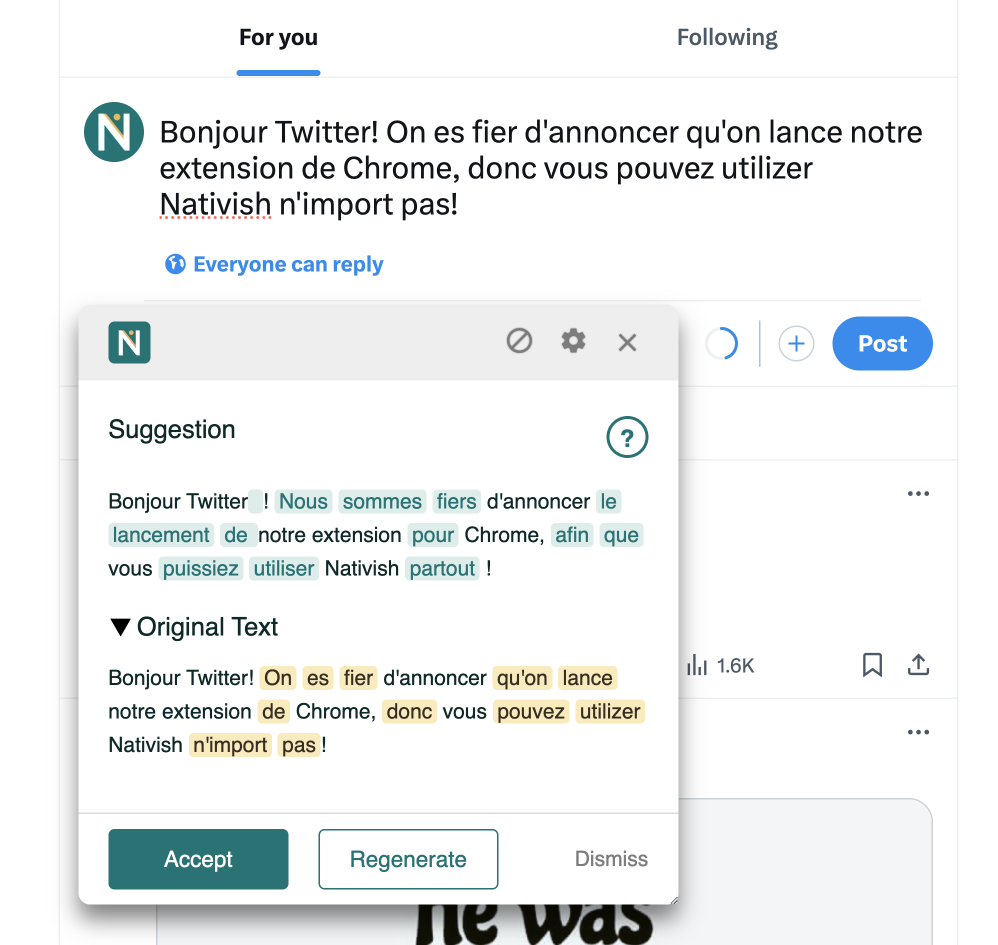
Writing happens everywhere.
The list goes on. In our increasingly digital world, we’re constantly writing in online spaces, and for many of us, in our second language. At Nativish, we’re passionate about helping you express yourself more effectively, no matter where you are, and that’s why we’re excited to announce the release of our Nativish Chrome extension.
Why a Browser Extension?
We think that a browser extension is the simplest way to use Nativish for several key reasons:
Seamless Integration: The extension integrates directly into your browsing experience, eliminating the need to switch between different apps or windows.
Wide Compatibility: It works on most websites, including popular platforms like Gmail, Facebook, Twitter, and many more.
Context Preservation: You can receive feedback and suggestions without leaving the page you’re working on, maintaining your focus and workflow.
Instant Access: With the extension installed, Nativish’s tools are always just a click away, no matter where you’re writing online.
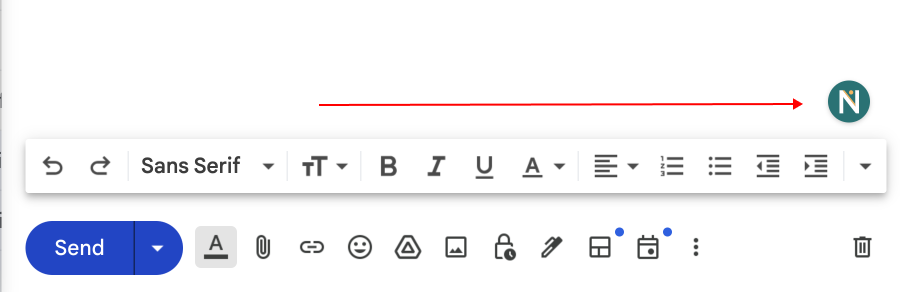
Use Nativish anywhere you see the green icon!
How It Works
Using the Nativish Chrome extension is simple:
- Install the extension from the Chrome Web Store.
- Navigate to any website where you want to write.
- When you have a draft of your text, click on the Nativish icon in the input field.
- Get feedback and suggestions from Nativish instantly without leaving the page.
Whether you’re composing a lengthy email, crafting a social media post, or contributing to an online discussion, Nativish is there to help you communicate more effectively in your second language.
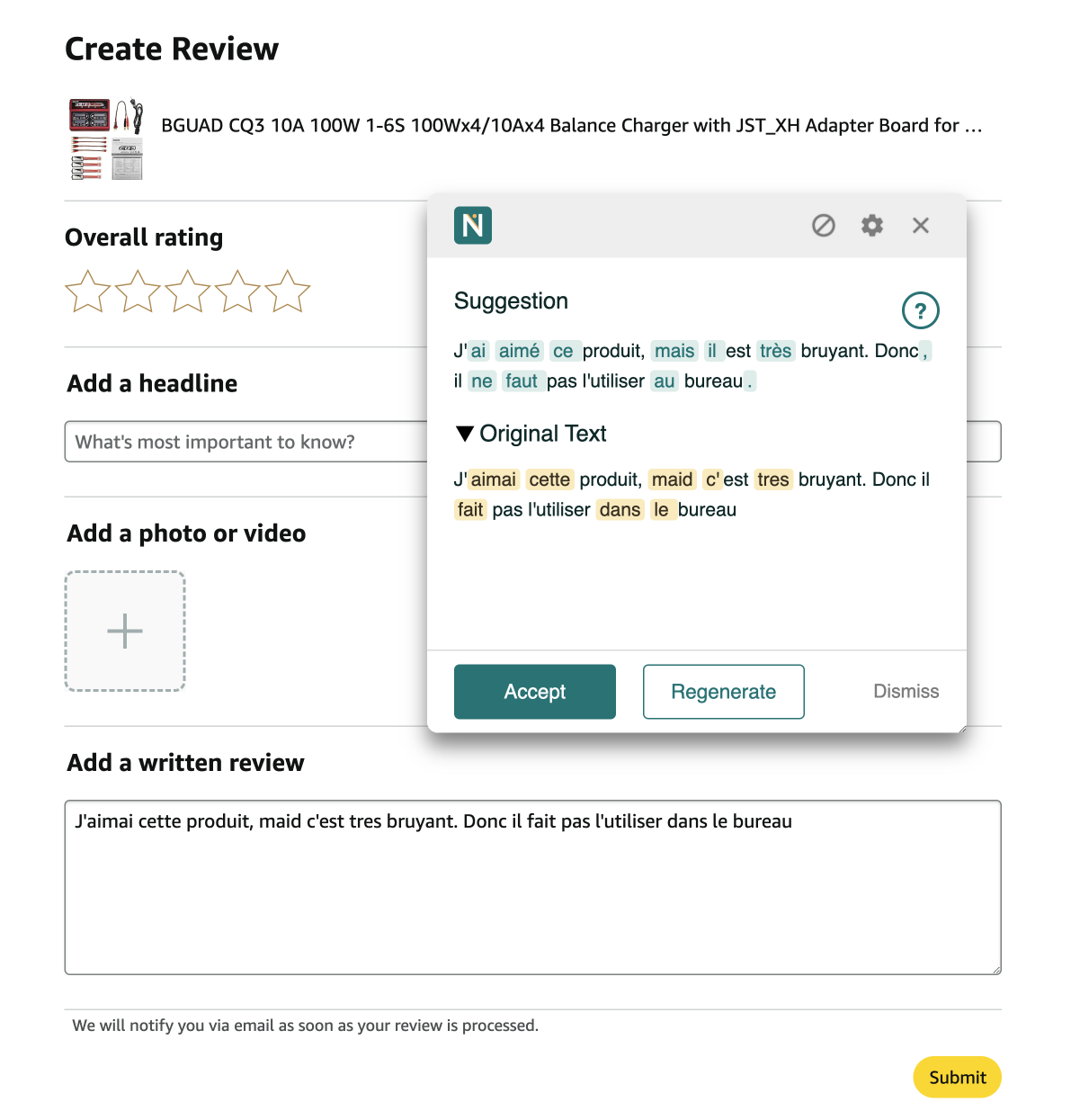
If you only want to improve a specific part of the text, or even just a specific word that’s giving you trouble, you can select the text you want to improve and limit the feedback to just that section.
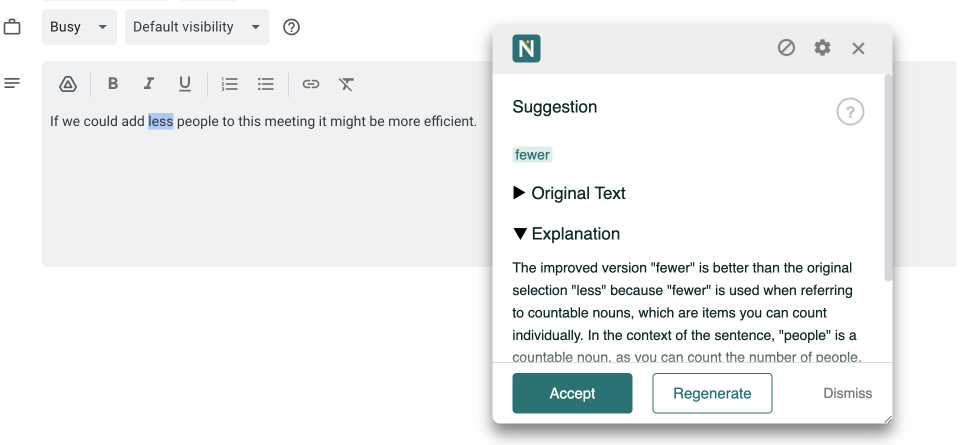
Empowering Language Learners Everywhere
At Nativish, our mission is to empower language learners to express themselves confidently and accurately in their non-native languages. With the launch of our Chrome extension, we’re taking a significant step towards making that support available wherever and whenever you need it.
We believe that language improvement should be seamless, convenient, and integrated into your daily digital life. The Nativish Chrome extension is designed to do just that, providing you with the tools you need to enhance your writing without disrupting your workflow.
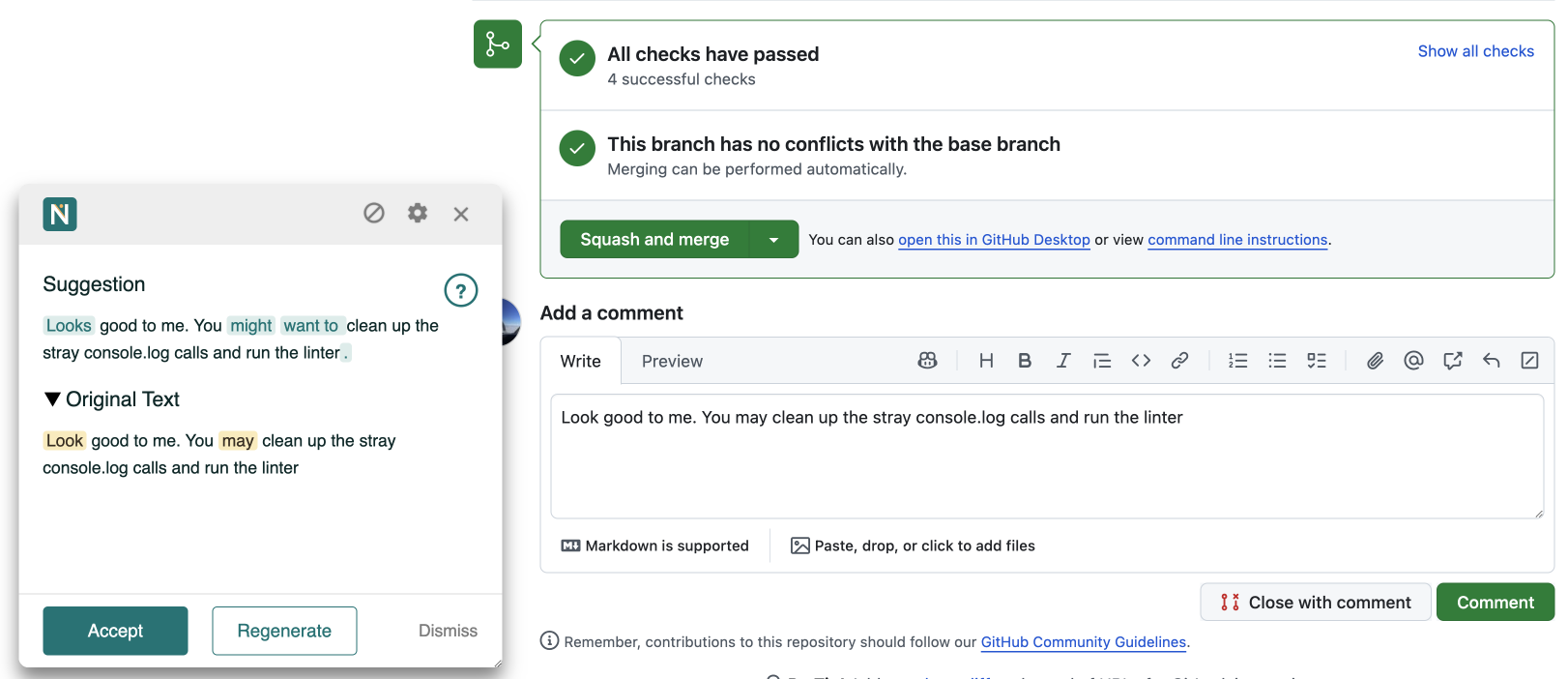
You can use Nativish in your work applications.
We’re excited about the possibilities this new extension opens up and can’t wait to see how it helps our users improve their language skills across the web.
Ready to take your online writing to the next level? Download the Nativish Chrome extension today and start improving your writing wherever you are on the internet!