Use Nativish like a Native!
Nativish is a powerful tool, but using it effectively can be a game-changer. Here are some tips to help you get the most out of Nativish:
Context is Key
If I were to ask you to help me improve the following writing sample: “of fish”, what would you say?
You would probably say, “What are you talking about? There is no context here! I have no idea whether fish is the right word.”
Nativish is the same. If you don’t give it context, it will not be able to help you. So, when you use Nativish, make sure to provide as much context as possible.
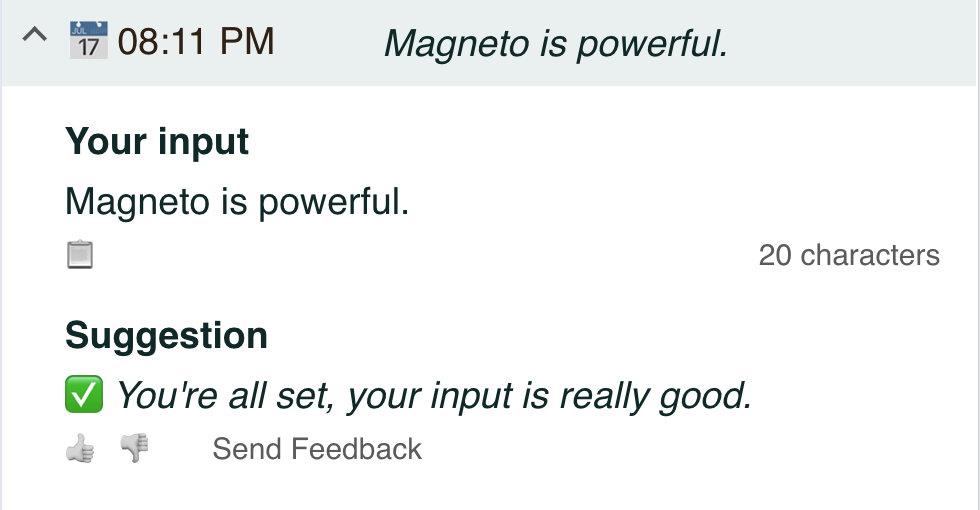
Nativish can’t tell that you have a typo here.
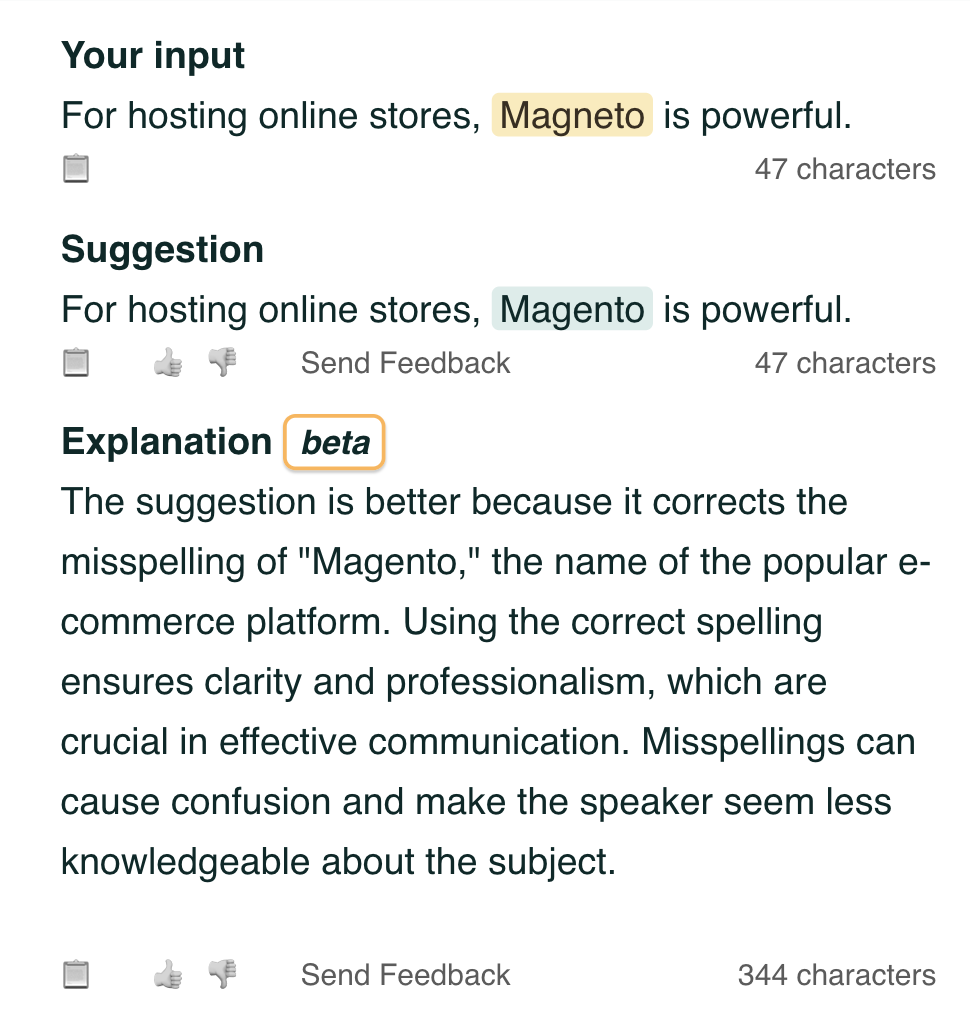
Nativish can spot the issue now because we have enough context.
In the examples above, I accidentally spelled Magento as Magneto. In the first screenshot it can’t tell that I have a typo because “Magneto is powerful” is a perfectly valid sentence. In the second screenshot, we have enough context to realize that I probably wasn’t talking about an X-Man, but rather a piece of software.
Takeaway: When in doubt, include more context. Nativish currently supports inputs of up to 1000 characters, so don’t be shy!
Iterating Quickly
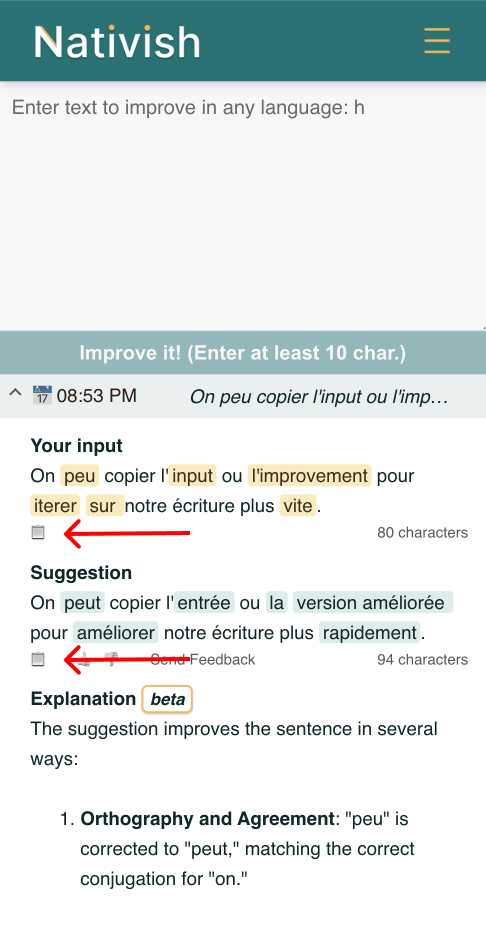
Nativish makes it easy to copy either the improvement or the input.
Sometimes we want to try a few different things and see which one works best. Nativish makes it easy to do this. Just click on the little clipboard icon below either the improvement or the input and it will copy the text to your clipboard, making it easy to paste back into the input, or to use elsewhere.
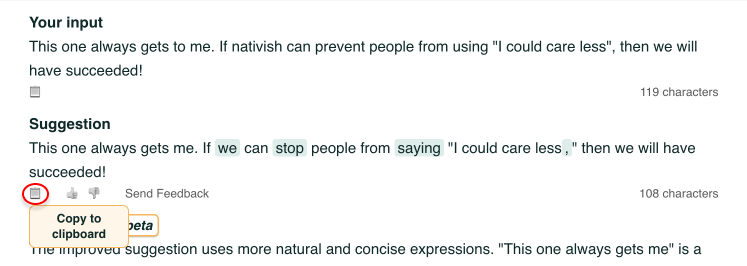
Click on the little clipboard icons to copy
On mobile devices, you can also tap directly on the improvement to copy it.
Takeaway: Use the clipboard icons to copy the input or the improvement to iterate quickly.
Use the Feedback Buttons
We love feedback. Much like you improving your language skills, we’re constantly trying to make Nativish better, and feedback is critical to that process.

Click on the little clipboard icons to copy
There is a thumbs up, thumbs down, and a feedback button on each improvement. Use it to let us know if you liked the improvement or not. This helps flag issues for us to address. If you have an issue with an improvement that is not obvious then including detailed feedback would be very helpful to addressing the issue!